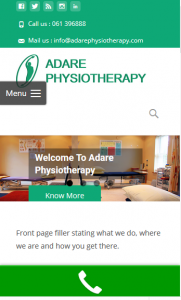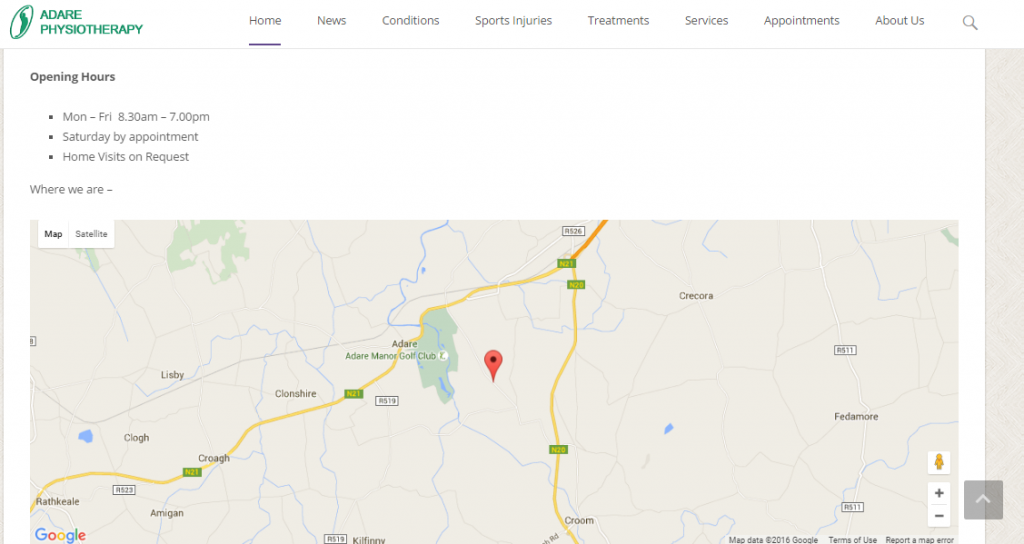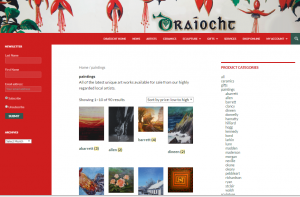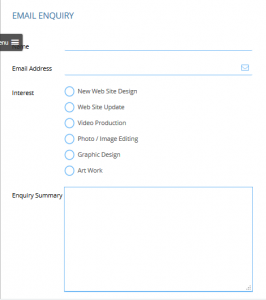Depending on the nature of your individual or business website you may wish to select some or all of these features to attract interest, give your site a professional appearance, improve your customer experience etc
A list of some of the features used on previous projects can be found below with a short description of what they can do and a link to see them working in practice on a live website. This list barely scratches the surface of what features are available through the efforts of the wordpress community….so please ask if what you have in mind is absent.
The Call Now Button appears only when the user is accessing the website on a mobile device capable of making a phone call. It allows the customer to make a telephone call to your business by simply pressing the green bar along the bottom of their screen….eliminating the need for typing in a telephone number thereby encouraging immediate contact with no delay.
Google Maps
The Google Maps feature allows you to show your customers your exact location. The default scale of the map can be changed if you wished to just operate within the village etc but the user can simply zoom in and out, switch between satellite and map views and also select the street level view to see what your location actually looks like. Very valuable in assisting your customers to find you without frustration.
E Commerce
Keeping your shop window open 24 hours a day all around the world is enabled through the use of the Woocommerce package. Not only does this flexible package allow you to display your stock, prices etc it also keeps track of inventory, issues shipping notifications to your customers and offers a multitiude of ways of setting out delivery charges and accepting payments.
Click on the image above to see how you can display the goods on offer in a variety of different ways and perhaps try out the shopping experience for yourself. Whatever your product there is a suitable platform for displaying your wares to hand.
Social Media Sharing
In the past the on-line shopping experience has largely been driven by the infamous search engines such as Google , Bing, Yahoo etc but more and more business is being driven by social media such as Facebook and Twitter. When someone sees something they think their friends will like, be jealous off etc they simply share it on social media thereby spreading the words to tens, hundreds, thousands and potentially even millions of people due to the growing number of connections we all have on these media.
Adding buttons to your web pages like the one below allows the viewer to simply click to transfer a summary of the webpage content to their social media timeline where all his or her friends can see it.
Follow the link by clicking the image and see how it works for yourself.
Email Forms
In todays world people find it hard to find the time to phone up and ask questions and therefore it is often more convenient to leave a message to which you will respond and that they can read at their convenience. Email / Contact forms allow your customer / client to ask a question, make a provisional booking, ask for more information etc to which you can reply by email or telephone.
This very website has such a form under the enquiry section so you can see how it might work for you. Remember it is just the function you should be considering as the look or style can be adjusted to your taste.
Email Enquiry
Share with your friends